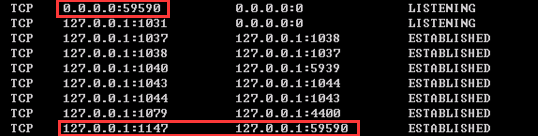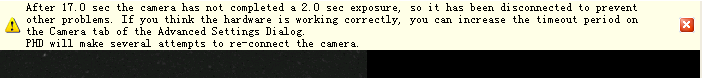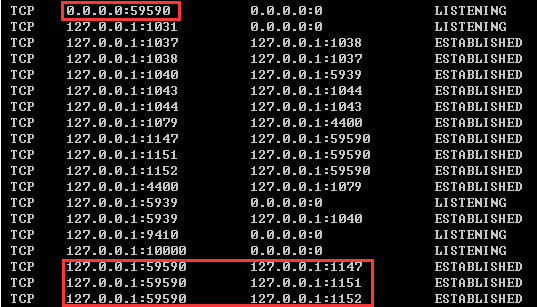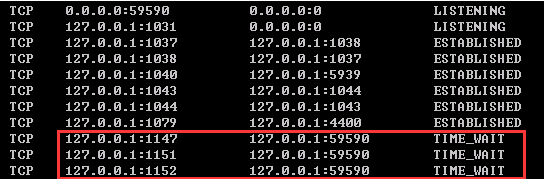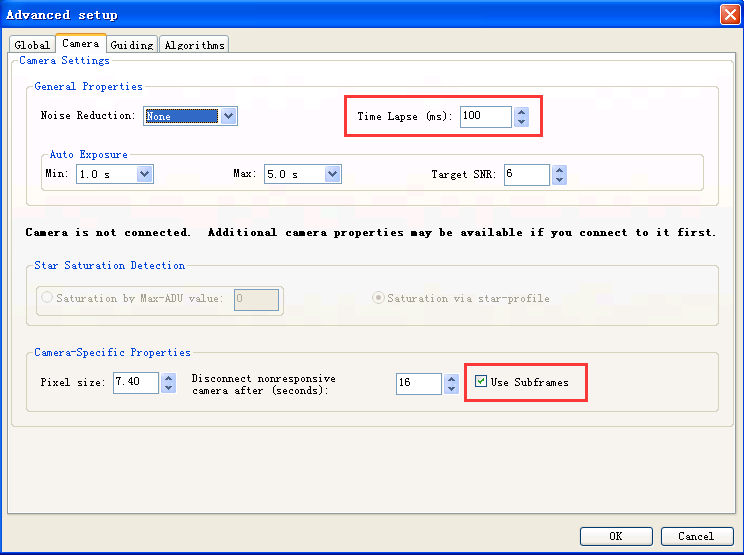@sshyang wrote:
Normally, PHD2 connects to the SGP API local TCP service via port 59590 and maintains only one connection ('netstat /an' command):
PHD2 error message occurs when an unexpected condition occurs:
PHD2 repeatedly attempts to connect, will establish multiple connections, generally can have 3 of connections. But at this point, it is clear that the SGP API is in some state and cannot respond to PHD2 requests.
After PHD2 attempts to communicate repeatedly, stop trying, disconnect the camera, and system will automatically release the invalid TCP connection:
When the system releases the failed TCP connection, the SGP error message box appears: (The problem especially repeats when waiting meridian flip. )
In this, I suspect that due to the limited processing capacity of the computer, cause the coordination problem between SGP API and PHD2. So I managed to mitigate the performance load of the SGP API. Miracles happened, SGP and PHD2 resumed the tacit agreement, and continued to work stably for several evenings, without appearing an error message box.
Below, I share my approach: enable PHD2 's "Use Subframes", only download the search area of the range of guided star images, let the SGP API lighten the burden. and increase "Time Lapse", 100MS, prevent SGP API unexpected error:
I tested it for a couple of nights, and both options have a relationship. The system works fine as long as they are selected.
My English is not good, with translation software. I hope the above information will help friends who have the same problem. Good luck!
Posts: 1
Participants: 1