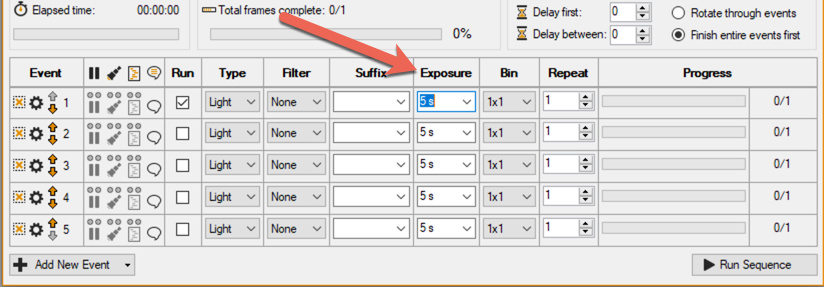@Ken wrote:
“Did you know” is a weekly-ish post covering features that are available to all, but sometimes not easy to find on your own.
Note: Please do not use these posts as a channel to request new features… even if the ask is related to the tip! We do want to hear what you think, but go ahead and start a new topic for it.
Did you know that you can have SGPro use the value in Event 1 for all the other events in the sequence?
This is on our list of things to make more intutive, but for now, here’s the secret…
- Fill out Event 1 using the same values that most of your other events will use. Example: For an LRGB image where RGB are 2x2 and L is 1x1, choose 2x2 for binning (more on this in a sec).
- Now, double click any column header and that value will be copied to all the other events.
- In our example where L is 1x1, after double clicking “Bin”, change event 1 (or whatever) back to 1x1. All the others are ready for RGB.
- This copy feature works for all user entered values
Here is an example of entering “5s” in event 1 and then double clicking the “Exposure” header.
Posts: 1
Participants: 1